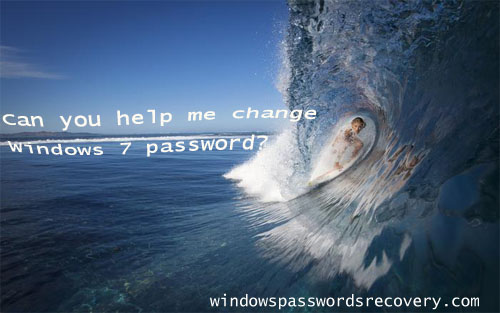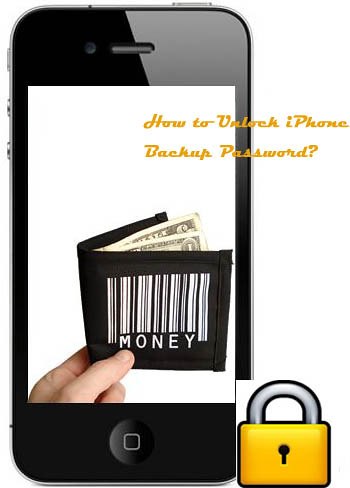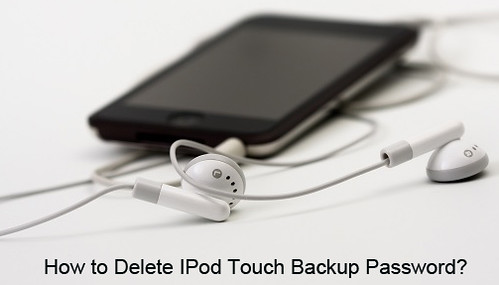Can any guru expertise at pc help me with change Windows 7 password for my admin account?
I forgot my Win 7 login Password. I hope to get access to my pc ASAP.
I have not used my old PC for such a long time. Now I can only login as
a standard account, so can't change to administrator. Is there any way I
can bypass the password? I don’t have a reset floppy.
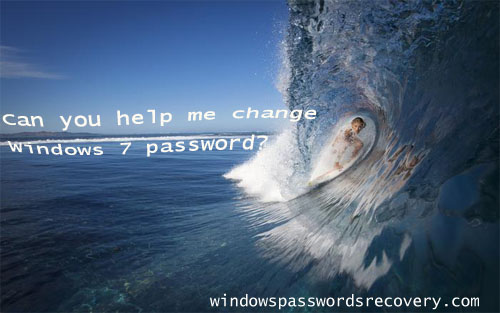 It won’t let me logged in as admin to change password. When I log
out, only my standard users come up. When I put it in safe mode, the
admin and my standard user appears. It is pity that I have forgotten the
admin password. I now can’t download any programs or tools to help me
recover password! I have to solve this problem. Please help me!
Three methods are supported here for recovering Windows 7 password:
It won’t let me logged in as admin to change password. When I log
out, only my standard users come up. When I put it in safe mode, the
admin and my standard user appears. It is pity that I have forgotten the
admin password. I now can’t download any programs or tools to help me
recover password! I have to solve this problem. Please help me!
Three methods are supported here for recovering Windows 7 password:
One, Windows 7 password reset with Windows system repair disc
1. Insert the System Repair disc in the DVD drive and restart the computer.
2. For just a few seconds, the screen displays Press any key to boot from CD or DVD. Press any key. Click Next.
3. When System Recover is finished searching for Windows installations, click Next.
4. Choose Use Recovery Tools That Can Help Fix Problems Starting Windows. Click Next.
5. Choose a Recovery Tool - Command Prompt: Open a command prompt
window. Use this if you’re familiar with typing commands at a prompt.
6. After using any of these tools, click Restart. Click Shut Down if you've had enough for the time being.
Follow the steps below:
Step 1: Insert Windows 7 DVD, and boot from it > click Next
Step 2: click Repair your computer
Step 3: Select "Use recovery tools that can help fix problems starting
Windows. Select an operating system to repair." > and then click
Next
Step 4: Click "Command Prompt" to open a command prompt window
Step 5: type this
copy c:\windows\system32\sethc.exe c:\
and hit Enter
Step 6: type this
copy c:\windows\system32\cmd.exe c:\windows\system32\sethc.exe
and hit Enter
Step 7: Close command prompt window > click Restart (boot from hard disk as usual)
Step 8: on the login screen, hit Shift key 5 times > a command prompt will open > then type this:
net user username newpassword
and the hit Enter > close command prompt window
Now you can login with your new password.
Step 9: You can restore the original sethc.exe file back by rebooting
into Windows 7 installation DVD > Repair > open command prompt
> and type this
copy c:\sethc.exe file to c:\windows\system32\sethc.exe
and then hit Enter
Three: Try the last but not the least method on password recovery
for Windows 7 - with the help of Windows Password Recovery Tool to save
your time and energy.
Step1. Get a Windows computer that may download something. Then download "Windows Password Recovery Tool" via its official site. Run the installation and launch it for the accessible pc.
Stpe2. Connect a prepared blank USB floppy disk when working with
unlocked computer. Then click "Burn" to make your passwords reset disk.
Step3. After disk created, please insert the created password reset
disk into the locked Windows 7 computer and set it booting from USB in
BIOS setting.
Step4. Reset the locked Windows 7 password by typing "y" to ensure that unlocking the locked password quickly.
Which way of the above three will you choose to reset your Windows 7 password?
For special instructions on how to reset Windows 7 password with Windows Password Recovery Tool, please watch video: http://youtu.be/QyGptsC3VLg
Article source: How to change Win 7 admin password: http://windows7-password-reset.net/change-windows-7-password.html
 Most of us would like protect our personal info for privacy. We may
encrypt our iOS devices with a backup password for not liking our
curious friends to search our messages, read our e-mails, chatting
conversations, etc. With the password created on idevices (iPhone, iPad
or iPod, etc.), we will feel relatively safe to keep our all data
private. But there is always something unfavorable. We users often
forgot such a password casually.
We can try the below password instructions to have a try to crack backup password.
1. Disconnect and reconnect your iOS device.
Most of us would like protect our personal info for privacy. We may
encrypt our iOS devices with a backup password for not liking our
curious friends to search our messages, read our e-mails, chatting
conversations, etc. With the password created on idevices (iPhone, iPad
or iPod, etc.), we will feel relatively safe to keep our all data
private. But there is always something unfavorable. We users often
forgot such a password casually.
We can try the below password instructions to have a try to crack backup password.
1. Disconnect and reconnect your iOS device.
1) Disconnect your iPhone
2) Sign out of your iTunes account from your computer
3) Connect your USB and iPhone again
4) Sign in again with your iTunes password
2. Try the password of your iCloud account.
“My password was my iCloud password with capitals, numbers, and specials.”
3. Type in the password of current Apple account. If it doesn’t work, try entering the initial password.
“I finally got through with all correct passwords. For reasons
unknown it was the main iTunes password I had setup while I first got
the apple iPhone 4g and iTunes months ago. I’d changed that password
immediately after creating it and also have since changed it several
times.”
4. Reset password of the Apple account — while doing this, don’t include special characters with your password.
“I then took the # away from my iTunes password and tried might it
worked. The restore is currently happening so we’ll discover how it is
come from here.”
5. Start with a new ‘dummy’ backup:
“Finally resolved it by
1) Making a new backup and setting a password
2) Restoring that new backup and then changing password.
3)Then restored original backup and used the new password I had created and it worked.”
6. Try entering 1234… or 0000 as your password.
“Try 1234. Yeah… that’s what worked on mine.”
7. Enter your Windows or Mac login password?
“For me, over a PC, the password was my Windows user login password.
I DO NOT, and HAVE NEVER used this password on anything besides my
laptop’s login screen. Making sure that was the perfect solution in my
opinion.”
8. Try entering the password stored in your iOS apps. This can be a bit tricky, but give it a shot.
“In my case, the password turned out to be a numeric code I defined
when I set up the Microsoft Exchange account on the phone.”
9. Restart iTunes?
“Try quitting and re-opening iTunes. It worked for me.”
10. Use the password of your iPhone, iPad or iPod Touch.
“After tried everything until finally I believed that this screen
lock password, the 4 numbers to unlock your iPhone might work. That
worked for me personally.”
11. Use a different Mac or Windows computer.
“I own a friend with another mac, I copied the backup that has been
taken prior to the iOS 5 update for their computer, and in the same
iTunes folder for backups. I made sure iTunes is with the newest
version. Launched iTunes, plugged in iPhone, thus hitting the restore
button… Done! No passwords, no questions, my folders, accounts and
settings are back when they were before the upgrade.”
With the above listed kinds of solutions, which one will help you
open backup password?
I do hope one of them will work for your backup
unlocker. Well, if none of them works, you can have to take pro tool to
solve your password issue.
A. Hope to unlock backup password for iPhone, iPod, iPad, get “iPhone Backup Unlocker” tool.
B. Directly recover your data on iPhone, iPod, iPad, etc. whatever you backup them or not, go to download tool “iPhone Data Recovery” to recover lost data on iPhone 5, 4S, etc.
Read Youtube video to remove backup password: http://youtu.be/6gpHzwEilDg
Related article on disable backup password in iTunes
Article source: Backup Password Recovery for iPhone/iPad/iPod
After I updated my iPod Touch software, it asked me to input a password to unlock iPod backup. I forgot the encrypted backup file password to iPod. Will everything get deleted?
Before, the only real things on my iPod were the icons which are
there once I purchased it. A couple of days later, I added songs; those
were really the only things on my iPod. I visited iTunes and saw a
software update.
Fearing that these songs could easily get deleted, I
get hold of a program that copied my songs to the computer. I updated
and my songs got deleted. I got back the songs I copied earlier to my
iPod. At present, I've got apps, contacts and much more songs. I saw an
update and planned to understand it but I again understand that
everything is certain to get removed. I saw the "iPod Summary," "Encrypt
iPod Backup." I launched a password but I'm not sure what encrypt iPod
backup means. Only uncheck it after updating the application, will the
things that were deleted return to my iPod? And simply what does
“Encrypt iPod Backup” mean and the way do you use it?
 We
iPod Touch 4G, 3G, 2G users usually happen to forgot the encrypted iPod
backup password. Then how do we unlock the iPod backup password? The
below are steps:
We
iPod Touch 4G, 3G, 2G users usually happen to forgot the encrypted iPod
backup password. Then how do we unlock the iPod backup password? The
below are steps:
Step 1: Download application and import encrypted backup file
Download iPhone Backup Unlocker from http://www.windowspasswordsrecovery.com/product/iphone-backup-unlocker.htm and install the tool. Then run this tool. It'll need us import the encrypted backup file via click "Open".
Step 2: Choose your right attack mode for change password
3 varieties of attack modes are supported. I am going to choose any as our needs.
Step 3: Begin to unlock iPod backup password
Within minutes, you could gain the password quickly.
After encrypted backup password was decrypted, I was messed with "Encrypt iPod Backup" option. How to understand the "Encrypt iPod Backup"?
Firstly, encrypt iPod backup is simply to your password about the
backup so not anyone can use it. Every time you connect your iPod to
iTunes it is really a backup.
Second, updating iTunes, or updating your software for your iPod may
never permanently delete your songs. What it does when you update, it
must put new software on your iPod, but it really can’t just add it on,
instead it deletes the program, so installs the revolutionary software.
During this process, everything in your iPod is deleted, but keeps that
backup? It loads everything back, on top of the revolutionary software
from that backup. So everything works better.
If you think that it isn’t the identical, then connect your iPod,
allow it to backup thing with iTunes, check it and keep it connected,
whether or not this still doesn’t feel right, beneath the iPod tab on
your left in iTunes, click "Restore iPod" to restore. This would fix any
issues.
For anyone who is lacking something connect with your iPod, however
it’s in iTunes, then under this same iPod tab, go through the top tabs
that say, "music" "videos" etc. Be sure that this area is checked for
everything to be synced, or perhaps the points you wish to be synced.
Also, you should bought your (songs/various other pieces) from iTunes,
then this store has data of one's account purchasing those, and in
addition they disappear, go into the iTunes Store, and click on purchase
on the same item you purchased and yes it should say, "You've got
already purchased this item, do you want to purchase it again "?
You should put your iPod to iTunes before iTunes would copy the apps, and song you have.
Considering get more software it doesn't get deleted + Encrypt Backup
implies that iTunes or perhaps the computer could make a duplicate of
your respective apps, music, contacts etc. In case you decide to obtain
software and you will forever provide an option to restore it.
For details on how to unlock iPod backup password, we can watch video: http://youtu.be/mPkai1vEth8
Read related article on "forgot iPhone backup password"
Source: Unlock iPod Encrypted Backup File Password: http://www.backuppasswordrecovery.com/encrypt-ipod-backup-password.html
I was asked to enter password to unlock backup file for restoring
iPhone 4 after upgrading to iOS6?
Last night I needed to restore my
iPhone 4 after updating to iOS 6.... Afterwards, it asked me to "enter a
password to unlock the backup file" so that it can be retrieved back
into my phone! What's the password to unlock the backup file??
iTunes password didn`t work, nor did the next 20 or so passwords that I
tried...So had no choice to but retrieve the backup file dated Sept
2012. This time it didn`t ask for a password (!) and it took 7 hrs to
retrieve my iPhone back to Sept 2012 status (at least better than "new
phone" status I presumed). After being able to switch on my phone, I
realized the contacts are EMPTY.......... Can you help me please??
Thanks!
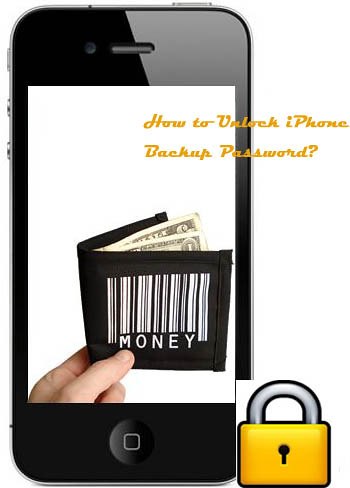 However, if I right click on my iPhone in windows & select
“restore from backup”, there is a prompt that need password. Is it
possible to restore my iPhone from the backup I have made to my external
HDD & have copied to my laptop? Or am I screwed without my backup
files (as I formatted my C : from
“C:\Users\username\AppData\Roaming\AppleComputer\MobileSync\Backup”? How
could I get the backup password to restore iPhone and get contacts, messages, etc. easily?
I got suggestions from website that supports professional iPhone Backup Passowrd Unlock tool. The below are its detailed operation steps to unlock backup password:
However, if I right click on my iPhone in windows & select
“restore from backup”, there is a prompt that need password. Is it
possible to restore my iPhone from the backup I have made to my external
HDD & have copied to my laptop? Or am I screwed without my backup
files (as I formatted my C : from
“C:\Users\username\AppData\Roaming\AppleComputer\MobileSync\Backup”? How
could I get the backup password to restore iPhone and get contacts, messages, etc. easily?
I got suggestions from website that supports professional iPhone Backup Passowrd Unlock tool. The below are its detailed operation steps to unlock backup password:
Procedure A. Obtain the application to import the saved backup file
We can download the wonderful program “iPhone Backup Unlocker” by visiting its official product website http://www.windowspasswordsrecovery.com/product/iphone-backup-unlocker.htm
firstly. Install it and run it on a pc. There will be prompt for
importing file: click “Open” to import the backup file via its
navigation.
Procedure B. Identify the attack mode to find out backup password
If unfortunately we could not recall anything about our password set
before, we should choose Brute-force Attack. It will crack password
via trying reconciling password via various characters combination
trying all possible character combination randomly.
If we still remember something useful info subject of password,
including some digital, character, length, special symbols, etc., we’d
easily use mode – Brute-force with Mask Attack.
If we usually would save our kinds of passwords used as a file, the
mode would be the right choice: Dictionary Attack. Dictionary Attack
will also use the application’s own password list.
Procedure C. To unlock iPhone 4 backup password
After choosing suitable attack mode, with clicking “Start”, we will
get back lost iPhone backup password conveniently and also get lost
data on iPhone.
While, I now find lost iPhone 4 backup password
easily with software iPhone Backup Unlocker. I will never need to worry
about forgotten backup password! (This software can also works for
iPhone 5/iPhone 4S/iPhone 4/iPhone 3GS/3G, etc.)
After my later trying, I’ve come to the conclusion if you have used
encryption for backups, iTunes will not allow you to start a
completely new backup with a new encryption password unless you know
the previous password. I’ve tried installing iTunes on different
computers, deleting all previous backups, and trying to backup without
a password and have been unsuccessful to date. So it appears that if
you ever have used a password to backup your iPhone and you forget it
prior to taking off the password protection, the only course of action
to create (and restore from) an iPhone backup is to start from
scratch with a complete wipe of your iPhone’s settings. But at least
you can move music, video, apps, and contacts to your computer first
and restore them afterwards.
Read special Youtube video instruction on “password to unlock iPhone 4 backup” from: http://youtu.be/mPkai1vEth8
I have an iPod. Now, I want to restore my iPod. I wonder that
restoring will cause my data lost. I worry about this because: all my
photos in question were downloaded onto the iPod from a digital camera
via iTunes. After downloading finished, the computer crashed and all
data was irretrievably lost. What’s more, there is a password for
backup, but I forgot it. So, I can’t transfer my data from iPod to
computer. Anyone help me?
Once you try and sync an iDevice that's been synced with another
computer, iTunes would ask you whether you wish to erase and sync, or
maybe backup. Press backup, and iTunes would enable you to backup the
complete iDevice onto its system. You could have essentially synced an
iDevice without erasing everything, and have absolutely also backed it
up.
How to restore iPod from iTunes backup?
Abide by the following steps to restore your iPod:
Step 1. Verify that you are using the latest version of iTunes before attempting to update.
Step 2. Connect your device with a computer.
Step 3. Select your iDevice when it appears in iTunes under Devices
Step 4. Select the Summary tab then Restore option.
Step 5. When prompted to back up your settings before restoring,
select the Back Up option. If you have just backed up the device, it is
not necessary to create another.
Step 6. Select the Restore option when iTunes prompts you (as long as
you've backed up, you should not have to worry about restoring your iOS
device).
Step 7. When the restore process has completed, the device restarts and displays the Apple logo while starting up:
After a restore, the iOS device displays the "Connect to iTunes"
screen. For updating to iOS 5 or later, follow the steps in the iOS
Setup Assistant. For earlier versions of iOS, keep your device connected
until the "Connect to iTunes" screen goes away or you see "iPod is
activated."
Step 8. The final step is to restore your device from a previous
backup. If you do not have a backup to restore or have forgotten your
restrictions password, then restore as new.
 I have to restore iPod from my iTunes backup, but I worry that if it
will get rid of the software program of my apps. Has anyone knowledge
about this challenge? Will my apps be in the backup or will I lose every
progress in games?
If you need to restore your device or if you cannot remember the
password, then you will need to restore your device using the computer
with which you last synced it. This allows you to reset your password
and re-sync the data from the device (or restore from a backup). If you
restore on a different computer that was never synced with the device,
you will be able to unlock the device for use and remove the password,
but your data will not be present.
The last but not the least tip for us: to remove backup password iPod, the most efficient way is to refer to pro app – iPhone Backup Password Unlocker. If the above description cannot help you, the tool will save you much time and energy!
There is video from Youtube on how to restore iPod from backup: http://youtu.be/fACgYRryTTM. Watch it to get detailed steps!
I have to restore iPod from my iTunes backup, but I worry that if it
will get rid of the software program of my apps. Has anyone knowledge
about this challenge? Will my apps be in the backup or will I lose every
progress in games?
If you need to restore your device or if you cannot remember the
password, then you will need to restore your device using the computer
with which you last synced it. This allows you to reset your password
and re-sync the data from the device (or restore from a backup). If you
restore on a different computer that was never synced with the device,
you will be able to unlock the device for use and remove the password,
but your data will not be present.
The last but not the least tip for us: to remove backup password iPod, the most efficient way is to refer to pro app – iPhone Backup Password Unlocker. If the above description cannot help you, the tool will save you much time and energy!
There is video from Youtube on how to restore iPod from backup: http://youtu.be/fACgYRryTTM. Watch it to get detailed steps!

How does someone help me unlock my forgotten iPhone backup encryption
password, as I can’t remember what it's? I’m looking to get into my
data on diskaid, but not’s access it I’ve forgotten my backup encryption
password and that I can’t change it out not understanding my old
password. Will there be in whatever way with this without losing exactly
what on my iPhone already?
Specifically you are setting your password for that backup thing? (If
not, what's the form the place you enter the new password that will
become the iPhone backup password encryption?) Are these claims a
practice implemented from the certain iPod/iPhone generation onward;
would someone that obtained a 4th-gen iPod touch stop initially asked to
generate this password and someone from a year later is asked? Lastly,
if in truth those inquiries I mentioned are correct, does Apple just
scour your iPod for a password it could possibly use for this purpose,
therefore, can there be any pattern in any respect to this particular i
always can use determine my password?
Well, can someone give me certain suggestions that where is the
password stored? When it is saved, would it say specifically that
you're setting a password to the backup thing? (If not, what is the
form that you set the password as your backup encryption password?)
Usually, our busy day causes us to forget some things, like the
iPhone password. You can set various complex passwords to limit the
employment of your iPhone and refuse usage of voicemail or iPhone
backup. Once you lost any of such passcode, needn't worry. Usually,
you can restore idevice or call carrier to get password back. The
forgotten encrypted backup password is a dissention; before you recall
your password, you could use Apple idevice but without usage of your
computer data and media.
Restriction iPhone Password
You might have reset your passwords to unlock locked iPhone
whenever you wake up from sleep. It is possible you've set the
identical or maybe another passcode to restrict the use of some
applications. In case you forgot password, you have to restore your
iPhone as the below said. This will reinstall the newest iPhone
software and also remove all your data on your iPhone. You can then
restore your data save on iPhone from the most recent backup in
iTunes.
1. Connect iPhone with your local computer that you often use it to sync.
2. Open iTunes and choose the iPhone from the left devices listed.
3. Find the Summary tab within the top right. Click “Check for Update"
to get the most recent iTunes software, so select "Restore." At the
later pop-up windows, choose "Back Up" and "Restore," then there will
be a "Set Up Your iPhone" windows.
4. Select "Restore from Backup" then choose a back-up time. If you
make a backup recovery based on iOS 4, iTunes will give you remind
that whether you would like to set a new password. Then you can do
this as you desire.
After tried the above ways, if we still can not find password to
unlock iPhone backup, we have to use pro tool to help us. Such as "iPhone Backup Password Recovery ". It is really a wonderful app for Apple idevice users to find lost backup password and then get data back from locked device!
There is instruction on how to reset iPhone encrypted backup password with iPhone Backup Password Recovery tool: http://youtu.be/3aFeXLe81FQ
Source: http://www.backuppasswordrecovery.com/forgot-iphone-backup-password-unlock-file-windows.html
 Apple in the future will allow users to loan or sell used iTunes
content to a different person legally. The apparent is named "Managing
access to digital content items" which is listed in three partition
applications dating back to September 2011.
The system allows a user to loan or sell content that they bought
through iTunes to strangers, friends, family, etc. One example is, let's
say you purchased a movie through iTunes these days you no longer have a
very want to own or enjoy the film again. The system would allow one to
sell your digital rights towards movie to an alternative user.
Apple in the future will allow users to loan or sell used iTunes
content to a different person legally. The apparent is named "Managing
access to digital content items" which is listed in three partition
applications dating back to September 2011.
The system allows a user to loan or sell content that they bought
through iTunes to strangers, friends, family, etc. One example is, let's
say you purchased a movie through iTunes these days you no longer have a
very want to own or enjoy the film again. The system would allow one to
sell your digital rights towards movie to an alternative user.
When Forgot iTunes Backup Password, Choose iTunes Backup Password Recovery to Get Lost Password Quickly
iTunes runs an ideal solution to set iPhone/iPad/iPod Touch, such as
saved games, documents, camera roll and other materials to your local pc
for later restore. You can even encrypt the backup house elevators your
pc which has a passcode when iTunes constitutes a backup.
Occasionally, in the event you lost your backup password in iTunes by
bad luck, you'll struggle to restore your data from the iTunes
encrypted backup for your Apple idevices. Fortunately there are certain
third party applications can assist you to find lost backup password in
iTunes.
iTunes Backup Password Recovery is becoming a professional took which
is competent at finding lost or remove backup password iTunes to all the
Apple iOS idevices including iPhone, iPad, iPod touch with Brute-Force
Attack, Brute-force with Mask Attack and Dictionary Attack.
If you have totally reset lost backup password iTunes, you can obtain
full use of your entire backup data such as email account settings,
message, address books, call logs, applications, voice memos, etc. and
so on through these Apple idevices.
iTunes Backup Password Recovery
supports all idevices available iOS versions including iPhone 5/iPhone
4S/4/3GS/3G, iPad, iPad Mini/iPad 4/3G/3/2, iPod Touch, iPod Touch
5G/4G/3G/2G, etc. It works with all versions of iTunes on 10.6 and iOS
with iOS 6.
Change Encrypted Backup Password in iTunes for iPhone
Possibly you have some occasions why you should change the password
you set to encrypt iPhone backup in iTunes long before. Once your
overall password has been lost or perhaps you now need a relative
complex password to remember, it is possible to make positive changes
for the encrypted backup password from the password you set originally.
Steps to change password:
1. Open iTunes; connect iPhone with your local computer with the cable that matched your iPhone.
2. On the left pane of iTunes, click the iPhone from "Devices" list.
3. Click "Summary" - >"Encrypt iPhone backup" - >"Change Password”.
4. Input the old passcode you set, and then input and confirm a whole
new passcode. The new password encrypted backup now is changed.
When the above way can't help you reset lost iTunes backup password,
you have to get pro tool "iTunes Backup Password Recovery " from
http://www.windowspasswordsrecovery.com/product/iphone-backup-unlocker.htm
to help you find back password with the least time.
Also, the Youtube
video on "forgotten iTunes backup password reset" will help you: http://youtu.be/51uXJI0Rff4
Get related topics:
How to Disable Backup Password in iTunes
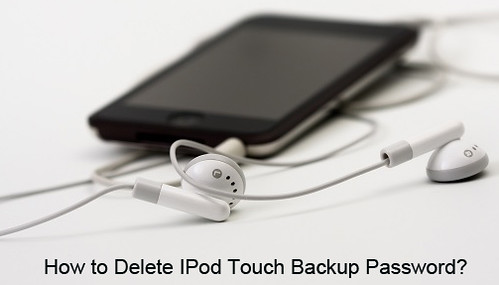 iPod, as one of the most popular media we many people may own
nowadays, we ofter opt for iPod to save and enjoy music that we like,
watch videos that we prefer and store materials we need. Most of Apple
fans may own their own iPod to enjoy great life. We have to say that
iPod makes our life more colorful and amusing. But, we may also
experience some tricky things brought from iPod. Such as, when we want
to update our iPod software, there is a backup already saved on our
computer? How should we do now? Do you know how to remove such a backup
to get all data on iPod quickly?
Step 1.You need open iTunes. Then you will change some preferences so you will not turn off backup in your later usage.
Step 2. After enter the Preferences from iTunes, click the Devices tab at the top of the window.
Step 3. There will be a list of all of the various iPods synced to
your computer. Then choose the iPod you have to remove by clicking
Delete Backups.
Step 4. Click on your iPod and choose the Back Up Now option after
you go back to the iTunes main window. Then do as the following:
iPod, as one of the most popular media we many people may own
nowadays, we ofter opt for iPod to save and enjoy music that we like,
watch videos that we prefer and store materials we need. Most of Apple
fans may own their own iPod to enjoy great life. We have to say that
iPod makes our life more colorful and amusing. But, we may also
experience some tricky things brought from iPod. Such as, when we want
to update our iPod software, there is a backup already saved on our
computer? How should we do now? Do you know how to remove such a backup
to get all data on iPod quickly?
Step 1.You need open iTunes. Then you will change some preferences so you will not turn off backup in your later usage.
Step 2. After enter the Preferences from iTunes, click the Devices tab at the top of the window.
Step 3. There will be a list of all of the various iPods synced to
your computer. Then choose the iPod you have to remove by clicking
Delete Backups.
Step 4. Click on your iPod and choose the Back Up Now option after
you go back to the iTunes main window. Then do as the following:
How to Remove Backup on iPod via Different OS
On Windows 7/Vista
Step 1. Go to Users, enter your username and click on Appdata.
Step 2. Go to Roaming, click on Apple, and enter Mobilesync’s backup. Turn off from here.
On Windows XP
Step 1. You need go into your Documents, then Settings.
Step 2. Enter your username and enter application data.
Step 3. Click on Apple > Mobilesync > Backup, and re,pve upir any old backups in a similar fashion.
On Mac
Step 1. Go into your iTunes library and then application support.
Step 2. From there go into Mobilesync and click on Backup.
Step 3. If you see any old backups saved from previous occasions you can delete them.
While, after trying the above methods on how to delete iPod backup
from different operation system, none of them work for your iPod, you
may have to delete your iTunes completely and then reinstall the
software. Pity that it may cause your data lost on your iPod. While,
you just then can start backing up your iPod.
When we update our iPod device, there asks for a password to unlock
iPod backup file. We may forget backup password or never setup such a
password for iPod backup. Then what will you do to turn off iPod
backup password and get data on iPod?
Follow the most quickest and easiest way to remove backup password on iPod:
Step 1.Get pro tool - iPod Backup Password Recovery.
Download it from
http://www.windowspasswordsrecovery.com/product/iphone-backup-unlocker.htm
, set it up and run it on computer based on Windows os. (It doesn't
work for Mac).
Step 2. Import the targeted encrypted backup file.
The app will lead you to import file by clicking "Open". There are different file stored path for different Windows os:
On Windows 7/Vista, the file is stored in: \Users\ (username)\AppData\Roaming\Apple Computer\MobileSync\Backup\
On Win XP, the file stored in: \Documents and Settings\ (username)\Application Data\Apple Computer\MobileSync\Backup\
Step 3: Opt for the right Attack Mode for password remover
Choose one of the three ways of attacking modes from tool: Brute-force
Attack, Brute-force with Mask Attack and Dictionary Attack.
The Brute-force Attack tries all possible character combinated at
random. So it will cost you relatively long time to get password. So,
you can take a tea time to have a tea waiting minutes; then the backup
password will be found.
The Brute-force with Mask Attack will shorten attacking time if you can support more info on your forgotten password.
The Dictionary Attack will try kinds of words from a relatively
exhaustive dictionary list that can be provided by yourself or the
defaulted by the app.
Step 4: Unlock iPod backup password
When you finish choosing the appropriated attack mode, click "Start"
to recover lost backup password in iPod. Within the least time cost,
you can get back the lost backup password and all your data on iPod is
still there.
Get guide via video on how to remove backup password for iPod: http://youtu.be/6gpHzwEilDg
Source: http://www.recoveriphonedata.net/remove-ipod-backup-password/