I was asked to enter password to unlock backup file for restoring iPhone 4 after upgrading to iOS6?
Last night I needed to restore my iPhone 4 after updating to iOS 6.... Afterwards, it asked me to "enter a password to unlock the backup file" so that it can be retrieved back into my phone! What's the password to unlock the backup file?? iTunes password didn`t work, nor did the next 20 or so passwords that I tried...So had no choice to but retrieve the backup file dated Sept 2012. This time it didn`t ask for a password (!) and it took 7 hrs to retrieve my iPhone back to Sept 2012 status (at least better than "new phone" status I presumed). After being able to switch on my phone, I realized the contacts are EMPTY.......... Can you help me please?? Thanks!
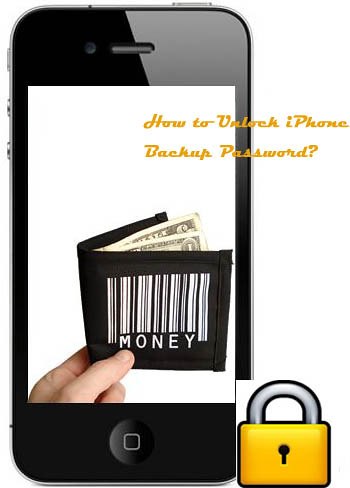
However, if I right click on my iPhone in windows & select “restore from backup”, there is a prompt that need password. Is it possible to restore my iPhone from the backup I have made to my external HDD & have copied to my laptop? Or am I screwed without my backup files (as I formatted my C : from “C:\Users\username\AppData\Roaming\AppleComputer\MobileSync\Backup”? How could I get the backup password to restore iPhone and get contacts, messages, etc. easily?
I got suggestions from website that supports professional iPhone Backup Passowrd Unlock tool. The below are its detailed operation steps to unlock backup password:
Procedure A. Obtain the application to import the saved backup file
We can download the wonderful program “iPhone Backup Unlocker” by visiting its official product website http://www.windowspasswordsrecovery.com/product/iphone-backup-unlocker.htm firstly. Install it and run it on a pc. There will be prompt for importing file: click “Open” to import the backup file via its navigation.
Procedure B. Identify the attack mode to find out backup password
If unfortunately we could not recall anything about our password set before, we should choose Brute-force Attack. It will crack password via trying reconciling password via various characters combination trying all possible character combination randomly.
If we still remember something useful info subject of password, including some digital, character, length, special symbols, etc., we’d easily use mode – Brute-force with Mask Attack.
If we usually would save our kinds of passwords used as a file, the mode would be the right choice: Dictionary Attack. Dictionary Attack will also use the application’s own password list.
Procedure C. To unlock iPhone 4 backup password
After choosing suitable attack mode, with clicking “Start”, we will get back lost iPhone backup password conveniently and also get lost data on iPhone.
While, I now find lost iPhone 4 backup password easily with software iPhone Backup Unlocker. I will never need to worry about forgotten backup password! (This software can also works for iPhone 5/iPhone 4S/iPhone 4/iPhone 3GS/3G, etc.)
After my later trying, I’ve come to the conclusion if you have used encryption for backups, iTunes will not allow you to start a completely new backup with a new encryption password unless you know the previous password. I’ve tried installing iTunes on different computers, deleting all previous backups, and trying to backup without a password and have been unsuccessful to date. So it appears that if you ever have used a password to backup your iPhone and you forget it prior to taking off the password protection, the only course of action to create (and restore from) an iPhone backup is to start from scratch with a complete wipe of your iPhone’s settings. But at least you can move music, video, apps, and contacts to your computer first and restore them afterwards.
Read special Youtube video instruction on “password to unlock iPhone 4 backup” from: http://youtu.be/mPkai1vEth8
This comment has been removed by a blog administrator.
ReplyDelete