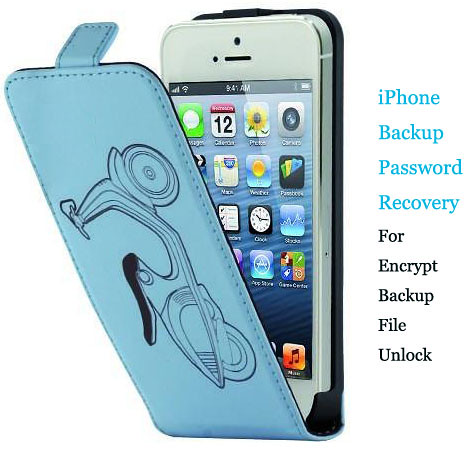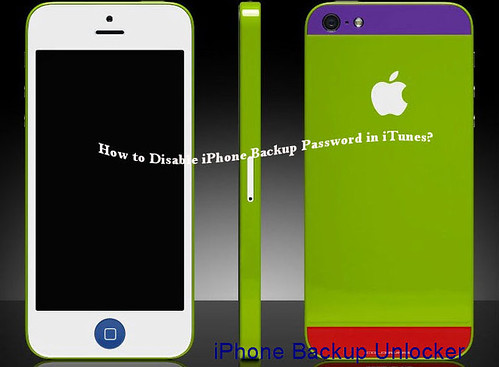Does anybody meet such password issue:
"The attached device has a backup password set. You need to disable the backup password in iTunes before you can continue. Start iTunes, remove the backup password and start this Program again".
This windows will pop up when jailbreak and starting absinthe.
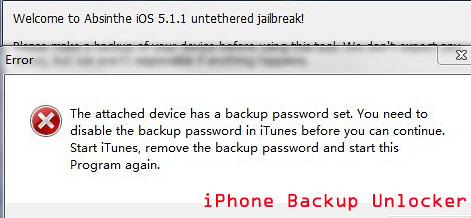
At this situation, all I need to do is figure out how to uncheck that little box next to "change password" but it won't let me. I went into iTunes and to Summary then Backups. The button is grayed out for Encrypt this iPhone backup and I can't seem to remove backup password in iTunes. Could someone run me through this?
I surfed on Internet to find solutions via kinds of search engines. I find that many iPhone users may have the same situation with mine. I did try various methods, but I still cannot disable my iTunes backup password for my iPhone.
When I went to quit, I got my last straw – there is a pro tool called “iPhone Backup Unlocker”, that works as backup password remover for iPhone, iTunes, iPad, iPod, etc. I did as the following detailed instructions:
Step 1: Get the path for the encrypted backup file
Get iPhone Backup Unlocker from http://www.windowspasswordsrecovery.com/product/iphone-backup-unlocker.htm, install the app on your Windows computer and run it. Then import the targeted encrypted file as the software guide you by clicking "Open". Usually, the file is stored automatically inside bellow folder of computer's main system.
For Windows Vista/Windows 7, the file path is stored as: \Users\ (username)\AppData\Roaming\Apple Computer\MobileSync\Backup\
For Win XP, the file is stored as path: \Documents and Settings\ (username)\Application Data\Apple Computer\MobileSync\Backup\
Step 2: Get the right Attack Mode from the tool supported
Three options of attacking types provided by the tool: Brute-force Attack, Brute-force with Mask Attack and Dictionary Attack.
The Brute-force Attack tries all possible character combination randomly. It will cost us relatively long time to get password. So, we may have a tea for waiting. After minutes; the password will be found back.
The Brute-force with Mask Attack shortens attacking time if there is any clue about your lost password.
The Dictionary Attack tries kinds of words from a really exhaustive dictionary list that should be supported by us or the defaulted by the app.
Step 3: Unlock iPhone backup password
After we choose the attack mode, then click "Start" to find backup password. Within the least time cost, we can get the lost backup password and all our data on iPhone will be safe for us.
Well, with the “iPhone Backup Unlocker” tool in hand; I will never need worry to meet the similar backup password for my iPhone now. When jailbreak and starting absinthe, you also need disable iTunes backup password, it will be your appropriate choice to get the tool now. Be sure that it will actually save your much time and energy!
Read detailed guide from Youtube on how to remove iTunes backup password: http://youtu.be/6gpHzwEilDg